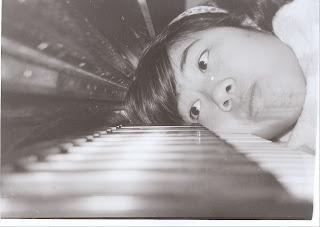This picture has a mysterious feel, which I find very intriguing. I spy 4 little eyes, can you find them?
By combining the fall and summer season, this is what I get. I like how one of my face is a weird smirk while the other is.....very....very....HAPPY.
Tada! This is probably my favorite picture out of all the multiple exposure I have done. I actually overlapped this picture with the above fall picture. The overlapping of the leaves actually enhanced my eyes into a cool mysterious look.
After overlapping and creating 3 black and white multiple exposure photos we were given the liberty to overlap colored photos! Resulting picture was this.